Selling products on the Internet has become a quite viable source of income.
Being able to sell your products as fast as possible is critical to test a market and generate cash flow before you allocate time and money into building a fully-fledged online shop.
A very simple and effective way to start selling your products is using ZeyOS and PayPal in order to offer a simple order process on your website.
In this example we will show you how to add a simple checkout widget to your website. Please note we have put all the sample code on our GitHub page for you to check later.
Let's get started!
Step 1: Create a product in ZeyOS
Before we switch into coding-mode, let's head over to ZeyOS and create some products. Since we don't want to offer all our products on our shop, we first create a category called "Shop".
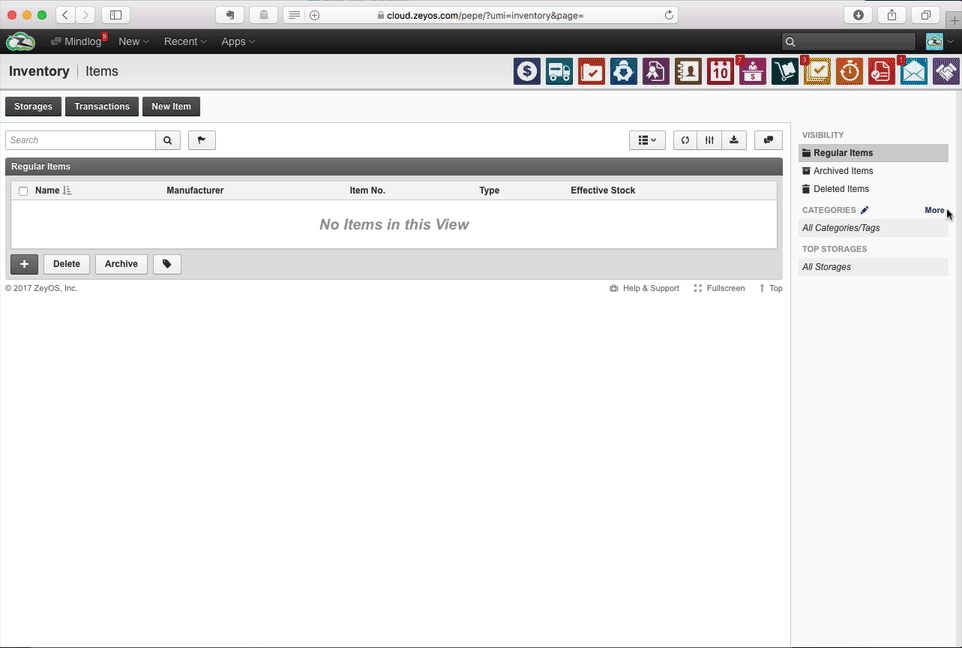
Next, create some demo items and add them to the category:
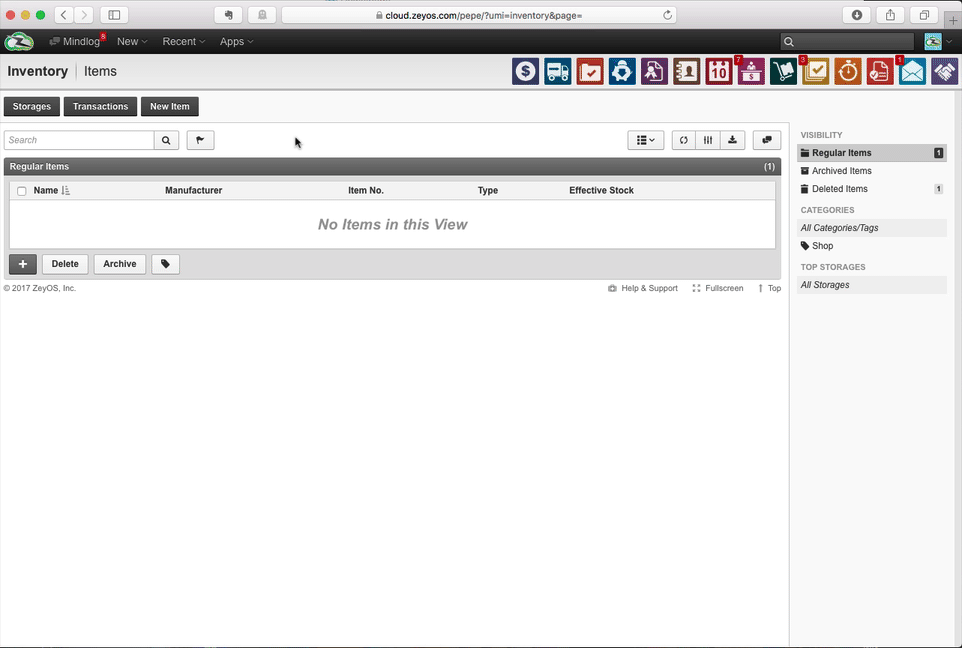
Step 2: Basic page setup
Next, go to your webserver's htdocs directory and create a new project with PHP. First, we will need to setup composer in order to load the required libraries (such as PayPal, etc.):
{
"name": "zeyos/ppcheckout",
"description": "A simple PayPal checkout for ZeyOS",
"license": "GPL",
"require": {
"php": ">=5.6.0",
"zeyos/rest": "*",
"mustache/mustache": "*",
"paypal/rest-api-sdk-php": "*"
}
}After adding your composer.json run composer install in your terminal to install the required packages. (If you haven't installed composer, head over to getcomposer.org for the installation details)
For starts, let's create a basic page layout first. For this example I have used a layout I found on CodePen.
Based on this layout I created a static website, using mustache as a templating engine:
<?php
require __DIR__ . '/vendor/autoload.php';
$viewTemplate = basename(__FILE__, '.php');
$viewData = [
'items' => [
[
'ID' => null,
'name' => 'Test 1',
'itemnum' => '2341234',
'sellingprice' => 14.56,
'taxrate' => 19
],
[
'ID' => null,
'name' => 'Test 2',
'itemnum' => '6468546',
'sellingprice' => 9.12,
'regularprice' => 20.33,
'taxrate' => 19
],
[
'ID' => null,
'name' => 'Test 3',
'itemnum' => '5344534',
'sellingprice' => 50.12,
'taxrate' => 19
]
]
];
$m = new Mustache_Engine;
header('Content-type: text/html');
echo $m->render(file_get_contents(__DIR__ . DIRECTORY_SEPARATOR . 'templates' . DIRECTORY_SEPARATOR . $viewTemplate . '.mustache'), $viewData);<!doctype html>
<!--[if lt IE 7]> <html class="no-js lt-ie9 lt-ie8 lt-ie7" lang=""> <![endif]-->
<!--[if IE 7]> <html class="no-js lt-ie9 lt-ie8" lang=""> <![endif]-->
<!--[if IE 8]> <html class="no-js lt-ie9" lang=""> <![endif]-->
<!--[if gt IE 8]><!--> <html class="no-js" lang=""> <!--<![endif]-->
<head>
<meta charset="utf-8">
<meta http-equiv="X-UA-Compatible" content="IE=edge,chrome=1">
<title>Simple Shop</title>
<meta name="description" content="Simple PayPal Checkout for ZeyOS">
<link rel="stylesheet" href="https://maxcdn.bootstrapcdn.com/bootstrap/3.3.7/css/bootstrap.min.css" integrity="sha384-BVYiiSIFeK1dGmJRAkycuHAHRg32OmUcww7on3RYdg4Va+PmSTsz/K68vbdEjh4u" crossorigin="anonymous">
<link rel="stylesheet" href="https://maxcdn.bootstrapcdn.com/bootstrap/3.3.7/css/bootstrap-theme.min.css" integrity="sha384-rHyoN1iRsVXV4nD0JutlnGaslCJuC7uwjduW9SVrLvRYooPp2bWYgmgJQIXwl/Sp" crossorigin="anonymous">
<link rel="stylesheet" href="main.css">
</head>
<body>
<!--[if lt IE 8]>
<p class="browserupgrade">You are using an <strong>outdated</strong> browser. Please <a href="http://browsehappy.com/">upgrade your browser</a> to improve your experience.</p>
<![endif]-->
<h1>My Awesome Shop</h1>
<div class="container">
<div class="row">
{{#items}}
<div class="col-md-4">
<figure class="cartitem">
<img src="{{baseurl}}{{ID}}" alt="{{name}}" />
<figcaption>
<h3>{{name}}</h3>
<p>{{description}}</p>
<div class="price">
{{#regularprice}}<s>{{regularprice}}</s>{{/regularprice}}
{{sellingprice}}
</div>
</figcaption><i class="ion-android-cart"></i>
<a href="?checkout={{ID}}"></a>
</figure>
</div>
{{/items}}
</div>
</div>
</body>
</html>This is the result:
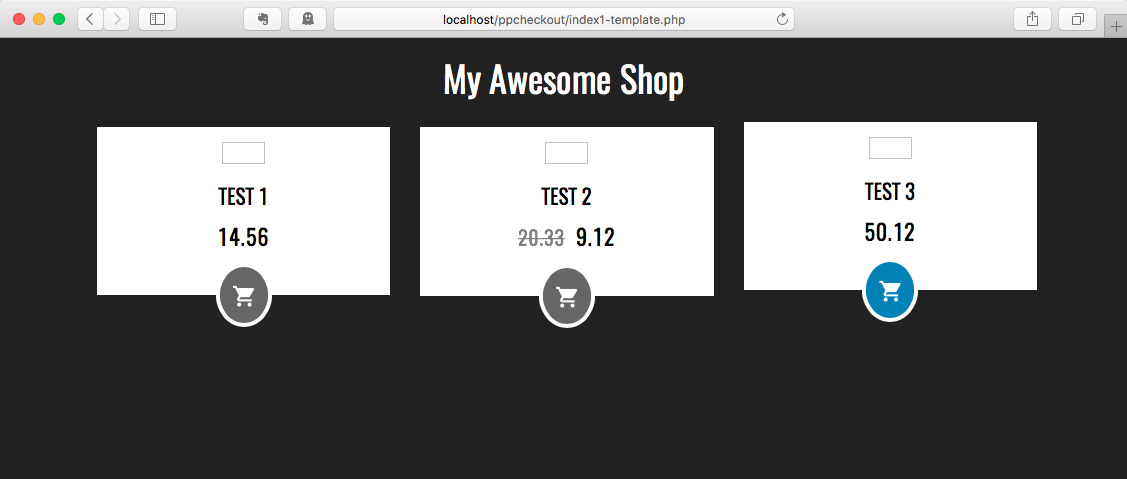
Step 3: Retrieve items from ZeyOS
At the moment we are rendering the shop with a static array of items - next thing we want to do is list items from ZeyOS. For this purpose we create a new API service in ZeyOS. To do this, go the the Enhancements section and add a new Service called "shop" with type "Remote call". Here's the iXML script:
<?xml version="1.0" encoding="UTF-8"?>
<!DOCTYPE ixml SYSTEM "http://www.ixmldev.com/schema/ixml.dtd">
<ixml>
<global var="RES" />
<rest:server>
<!--
Get the product list
-->
<rest:resource route="/" method="GET">
<try>
<db:select var_result="RES.result" type="assoc">
<db:fields>
<db:field>i.ID</db:field>
<db:field>i.name</db:field>
<db:field>i.description</db:field>
<db:field>i.sellingprice</db:field>
<db:field>i.taxrate</db:field>
<db:field>i.picbinfile</db:field>
</db:fields>
<db:table alias="i">items</db:table>
<db:join>
<db:inner alias="t" table="tags">
<db:is field="t.entity">items</db:is>
<db:is field1="t.index" field2="i.ID" />
</db:inner>
</db:join>
<db:is field="t.name">Shop</db:is>
<db:orderby>
<db:orderfield>i.name</db:orderfield>
</db:orderby>
</db:select>
<catch var="error">
<set var="RES.error">$error</set>
</catch>
</try>
</rest:resource>
<!--
The the product details
@param Int ID
-->
<rest:resource route="/:ID" method="GET">
<db:get var="RES.result" id="$ID" entity="items" />
<if value1="$RES.result.ID">
<error>Item not found: $ID</error>
</if>
</rest:resource>
<!--
The the product image
@param Int ID
-->
<rest:resource route="/:ID/_image" method="GET">
<db:get var="item" id="$ID" entity="items">
<db:field>picbinfile</db:field>
</db:get>
<header>Content-type: application/octet-stream</header>
<!-- Return a placeholder (Upload a new image resource) -->
<if value1="$item.picbinfile">
<exit>
<include id=".placeholder" />
</exit>
</if>
<exit>
<bin:read id="$item.picbinfile" />
</exit>
</rest:resource>
<!--
Create a new order for the product
@param Array items
@result Array {transactionnum: String, netamount: Float, tax: Float, items: Array}
-->
<rest:resource route="/" method="POST">
<!-- Check if the request contains any items -->
<is var="REQUEST.items" type="non-array">
<error>Parameter items not found. Array expected</error>
</is>
<!-- Build the items array for the transaction -->
<array var="RES.result.items" />
<set var="RES.result.netamount">0</set>
<set var="RES.result.tax">0</set>
<foreach var="REQUEST.items" var_value="ID">
<set var="amount">1</set>
<!-- Check if the item exists -->
<db:get var="item" id="$ID" entity="items" />
<if value1="$item.ID">
<error>Item not found: $ID</error>
</if>
<!-- Build the items array -->
<array var="RES.result.items[]">
<item key="type">0</item>
<item key="subindex">0</item>
<item key="name">$item.name</item>
<item key="manufacturer">$item.manufacturer</item>
<item key="itemnum">$item.itemnum</item>
<item key="barcode">$item.barcode</item>
<item key="itemtype">$item.type</item>
<item key="unit">$item.unit</item>
<item key="amount">$amount</item>
<item key="amounttaken">0</item>
<item key="sellingprice">$item.sellingprice</item>
<item key="purchaseprice">0</item>
<item key="rebate">0</item>
<item key="discount">0</item>
<item key="discount2">0</item>
<item key="taxrate">$item.taxrate</item>
<item key="weight">$item.weight</item>
<item key="item">$item.ID</item>
<array key="transactions" />
<array key="references" />
</array>
<!-- Aggregate the net amount -->
<set var="RES.result.netamount">$($RES.result.netamount + $item.sellingprice * $amount)</set>
<!-- Calculate the tax -->
<set var="RES.result.tax">$($RES.result.tax + $item.sellingprice * $amount * $item.taxrate / 100)</set>
</foreach>
<!-- Get the order number -->
<numformat:next name="billing_ordernum" var="RES.result.transactionnum" />
</rest:resource>
<!--
Create a new order for the product
@param Array items
@param String transactionnum
@result Array {ID: Int, netamount: Float, tax: Float, items: Array}
-->
<rest:resource route="/:transactionnum" method="POST">
<db:transaction>
<set var="RES.result.netamount">0</set>
<set var="RES.result.tax">0</set>
<foreach var="REQUEST.items" var_value="item">
<!-- Aggregate the net amount -->
<set var="RES.result.netamount">$($RES.result.netamount + $item.sellingprice * $amount)</set>
<!-- Calculate the tax -->
<set var="RES.result.tax">$($RES.result.tax + $item.sellingprice * $amount * $item.taxrate / 100)</set>
</foreach>
<set var="RES.result.transactionnum">$transactionnum</set>
<!-- Create the transaction -->
<!-- See http://schema.zeyos.com/tables/transactions.html for Schema details -->
<db:set entity="transactions" var="RES.result.ID">
<db:data field="transactionnum">$transactionnum</db:data>
<db:data field="date">$DATENOW</db:data>
<!-- <db:data field="account"></db:data> -->
<db:data field="type">1</db:data>
<db:data field="status">0</db:data>
<db:data field="currency">EUR</db:data>
<db:data field="netamount">$RES.result.netamount</db:data>
<db:data field="tax">$RES.result.tax</db:data>
<db:data field="items">
<encode:json var="REQUEST.items" />
</db:data>
</db:set>
</db:transaction>
</rest:resource>
</rest:server>
<header>Content-type: application/json</header>
<output>
<encode:json var="RES" />
</output>
</ixml>Configure this script as a remote call service:
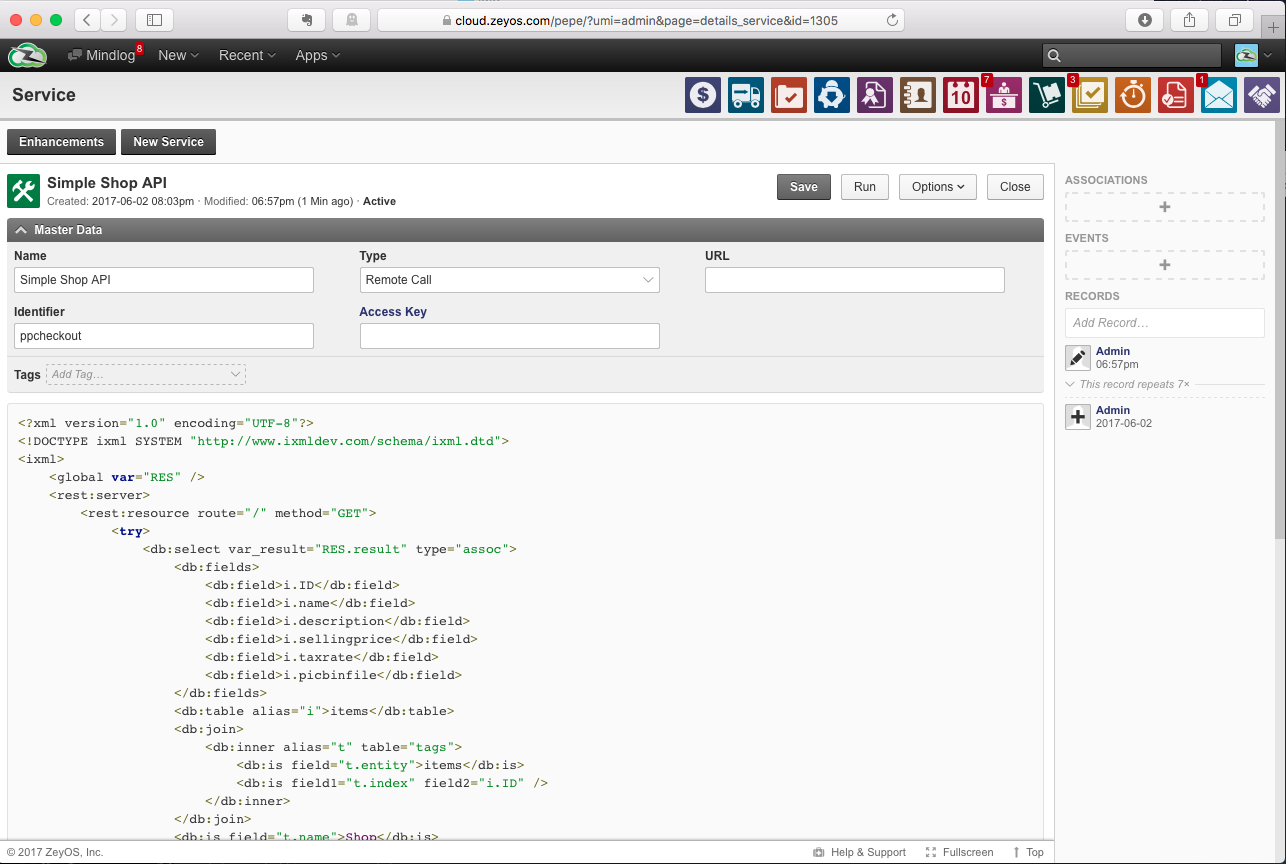
This REST service does three things:
- It returns a list of all items that are tagged with the categrory "Shop" as a JSON string.
- It displays the image of the item
- It creates a new order for a selected item
You can test the request yourself if you simply call the API URL in your web browser
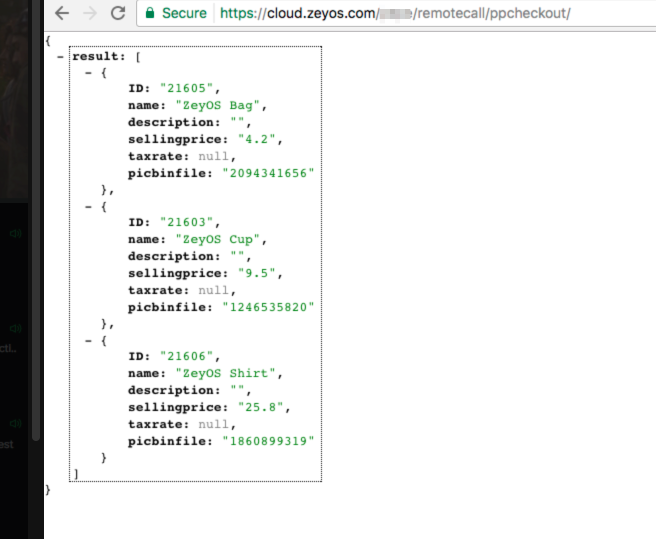
Let's integrate this service into our existing PHP script:
<?php
require __DIR__ . '/vendor/autoload.php';
// Your ZeyOS URL here
$url = 'https://cloud.zeyos.com/pepe/remotecall/ppcheckout/';
$viewTemplate = basename(__FILE__, '.php');
try {
$req = new REST\Client($url);
// Retrieve the items
$json = $req->get();
// Decode the result
$res = json_decode($json, true);
// Check if there's an error
if (is_array($res) && isset($res['error'])) {
throw new Exception('Server Error: ' . $res['error']);
} elseif (!isset($res['result'])) {
throw new Exception('Invalid server response: ' . $json);
}
$viewData = [
'baseurl' => $url,
'items' => $res['result']
];
} catch (Exception $e) {
$viewTemplate = 'error';
$viewData = $e;
}
$m = new Mustache_Engine;
header('Content-type: text/html');
echo $m->render(file_get_contents(__DIR__ . DIRECTORY_SEPARATOR . 'templates' . DIRECTORY_SEPARATOR . $viewTemplate . '.mustache'), $viewData);
We will now get our list of items in the shop:
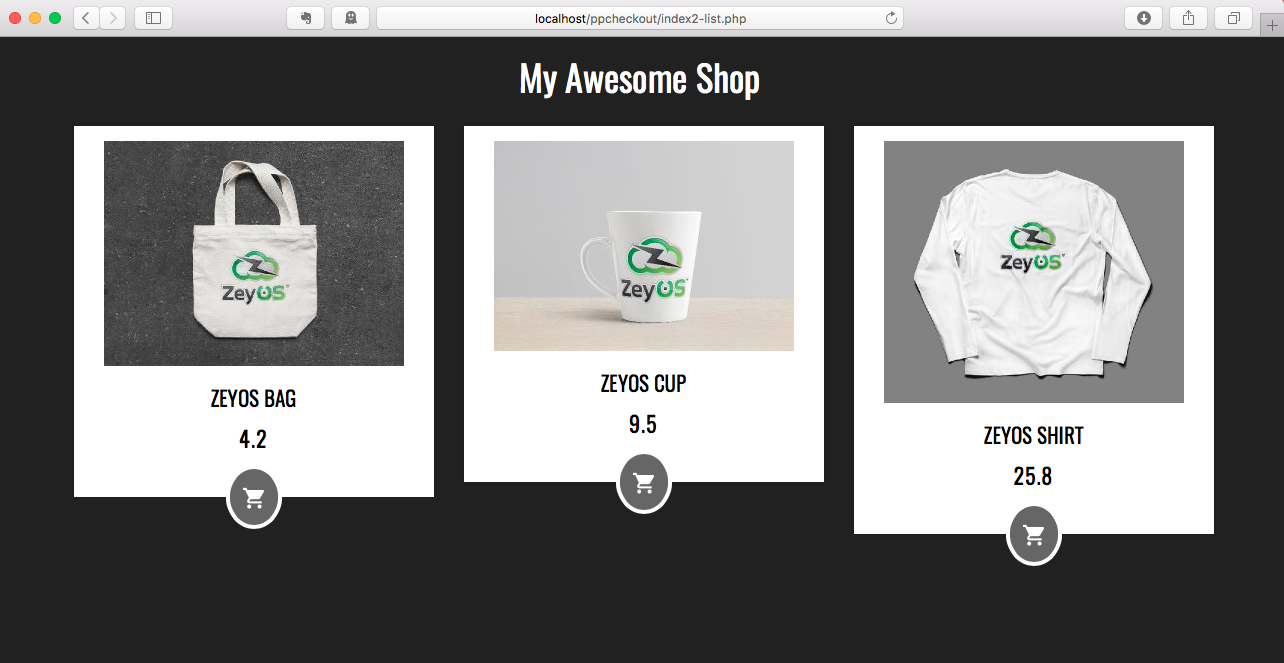
Step 4: Place the order in ZeyOS
Before we deal with PayPal's checkout and payment process, let's have a look at the order creation process in ZeyOS first. For this purpose, the next version will enable the user to order a product without payment:
<?php
require __DIR__ . '/vendor/autoload.php';
// Your ZeyOS URL here
$url = 'https://cloud.zeyos.com/pepe/remotecall/ppcheckout/';
$viewTemplate = basename(__FILE__, '.php');
/**
* Decode the result and check for errors
*/
function parseResult($json) {
$res = json_decode($json, true);
// Check if there's an error
if (is_array($res) && isset($res['error'])) {
throw new Exception('Server Error: ' . $res['error']);
} elseif (!isset($res['result'])) {
throw new Exception('Invalid server response: ' . $json);
}
return $res['result'];
}
try {
$order = null;
if (isset($_POST['checkout'])) {
// Initialize the checkout process
// Prepare the cart and reserve the transaction number
$req = new REST\Client($url);
$json = $req->post([
'items' => $_POST['checkout']
]);
$trans = parseResult($json);
// ---- Payment, etc. will happen here ----
// Create the transaction
$req = new REST\Client($url . $trans['transactionnum']);
$json = $req->post([
'items' => $trans['items']
]);
$order = parseResult($json);
}
// Retrieve the items
$req = new REST\Client($url);
$json = $req->get();
$items = parseResult($json);
$viewData = [
'baseurl' => $url,
'items' => $items,
'order' => $order
];
} catch (Exception $e) {
$viewTemplate = 'error';
$viewData = $e;
}
$m = new Mustache_Engine;
header('Content-type: text/html');
echo $m->render(file_get_contents(__DIR__ . DIRECTORY_SEPARATOR . 'templates' . DIRECTORY_SEPARATOR . $viewTemplate . '.mustache'), $viewData);Step 5: Integration PayPal Express Checkout
We will use PayPal's PHP SDK to initialize the payment process.
<?php
require __DIR__ . '/vendor/autoload.php';
use PayPal\Api\Amount;
use PayPal\Api\Details;
use PayPal\Api\ExecutePayment;
use PayPal\Api\Item;
use PayPal\Api\ItemList;
use PayPal\Api\Payer;
use PayPal\Api\Payment;
use PayPal\Api\PaymentExecution;
use PayPal\Api\RedirectUrls;
use PayPal\Api\Transaction;
use PayPal\Auth\OAuthTokenCredential;
use PayPal\Rest\ApiContext;
// Your ZeyOS URL here
$redirectUrl = 'http://localhost/ppcheckout/index4-checkout.php';
$url = 'https://cloud.zeyos.com/pepe/remotecall/ppcheckout/';
$viewTemplate = basename(__FILE__, '.php');
/**
* Decode the result and check for errors
*/
function parseResult($json) {
$res = json_decode($json, true);
// Check if there's an error
if (is_array($res) && isset($res['error'])) {
throw new Exception('Server Error: ' . $res['error']);
} elseif (!isset($res['result'])) {
throw new Exception('Invalid server response: ' . $json);
}
return $res['result'];
}
try {
function ppApiContext() {
$apiContext = new ApiContext(
new OAuthTokenCredential(
'AdSMlBWtr6TOBVp9w4TeXOnAS34u-e4My1GiubeQrPUPQpWPLzwW8vohKr6UWXl2YdcQBvBj0qTz3ZSz', // clientId
'EFujFxWs0YlvoNhwzLSrgBT2KNi0XNYoqvYmkr_qaeudMLDE-oZJmwgXCLfMABjeoJvlsrjyDzq4DL0h' // clientSecret
)
);
$apiContext->setConfig([
'mode' => 'sandbox',
'log.LogEnabled' => true,
'log.FileName' => 'paypal.log',
'log.LogLevel' => 'DEBUG', // PLEASE USE `INFO` LEVEL FOR LOGGING IN LIVE ENVIRONMENTS
'cache.enabled' => true,
// 'http.CURLOPT_CONNECTTIMEOUT' => 30
// 'http.headers.PayPal-Partner-Attribution-Id' => '123123123'
//'log.AdapterFactory' => '\PayPal\Log\DefaultLogFactory' // Factory class implementing \PayPal\Log\PayPalLogFactory
]);
return $apiContext;
}
if (isset($_REQUEST['checkout'])) {
session_start();
// Prepare the cart and reserve the transaction number
$req = new REST\Client($url);
$json = $req->post([
'items' => $_POST['checkout']
]);
$trans = parseResult($json);
// Initialize PayPal
$payer = new Payer();
$payer->setPaymentMethod('paypal');
$items = [];
foreach ($trans['items'] as $item) {
// Create the PayPal Item
$ppItem = new PayPal\Api\Item();
$ppItem->setName($item['name'])
->setCurrency('EUR')
->setQuantity(1)
->setSku($item['itemnum'])
->setPrice($item['sellingprice']);
$items[] = $ppItem;
}
$itemList = new ItemList();
$itemList->setItems($items);
$shipping = 0;
$tax = $trans['tax'];
$netprice = $trans['netamount'];
// ### Additional payment details
// Use this optional field to set additional
// payment information such as tax, shipping
// charges etc.
$details = new Details();
$details->setShipping($shipping)
->setTax($tax)
->setSubtotal($netprice);
// ### Amount
// Lets you specify a payment amount.
// You can also specify additional details
// such as shipping, tax.
$amount = new Amount();
$amount->setCurrency('EUR')
->setTotal($tax + $netprice + $shipping)
->setDetails($details);
// ### Transaction
// A transaction defines the contract of a
// payment - what is the payment for and who
// is fulfilling it.
$transaction = new Transaction();
$transaction->setAmount($amount)
->setItemList($itemList)
->setDescription('PayPal Demo') // Your Shop Name here
->setInvoiceNumber($trans['transactionnum']);
// ### Redirect urls
// Set the urls that the buyer must be redirected to after
// payment approval/ cancellation.
$redirectUrls = new RedirectUrls();
$redirectUrls->setReturnUrl($redirectUrl . '?success=true&transactionnum=' . urlencode($trans['transactionnum']))
->setCancelUrl($redirectUrl . '?success=false');
// ### Payment
// A Payment Resource; create one using
// the above types and intent set to 'sale'
$payment = new Payment();
$payment->setIntent('sale')
->setPayer($payer)
->setRedirectUrls($redirectUrls)
->setTransactions([ $transaction ]);
$apiContext = ppApiContext();
$payment->create($apiContext);
header('Location: ' . $payment->getApprovalLink());
$_SESSION[$trans['transactionnum']] = $trans;
} elseif (isset($_GET['paymentId']) && isset($_GET['transactionnum'])) {
session_start();
if (isset($_GET['success'])) {
if (!isset($_SESSION[$_GET['transactionnum']])) {
throw new Exception('No payment session found');
}
$apiContext = ppApiContext();
$order = $_SESSION[$_GET['transactionnum']];
$paymentId = $_GET['paymentId'];
$payment = Payment::get($paymentId, $apiContext);
$shipping = 0;
$tax = $order['tax'];
$netprice = $order['netamount'];
$details = new Details();
$details->setShipping($shipping)
->setTax($tax)
->setSubtotal($netprice);
$amount = new Amount();
$amount->setCurrency('EUR')
->setTotal($tax + $netprice + $shipping)
->setDetails($details);
$transaction = new Transaction();
$transaction->setAmount($amount);
$execution = new PaymentExecution();
$execution->setPayerId($_GET['PayerID']);
$execution->addTransaction($transaction);
$result = $payment->execute($execution, $apiContext);
$req = new REST\Client($url . $order['transactionnum']);
$json = $req->post([
'items' => $order['items']
]);
$order = parseResult($json);
} else {
throw new Exception('User Cancelled the Approval');
}
}
// Retrieve the items
$req = new REST\Client($url);
$json = $req->get();
$items = parseResult($json);
$viewData = [
'baseurl' => $url,
'items' => $items,
'order' => isset($order) ? $order : null
];
} catch (Exception $e) {
$viewTemplate = 'error';
$viewData = $e;
}
$m = new Mustache_Engine;
header('Content-type: text/html');
echo $m->render(file_get_contents(__DIR__ . DIRECTORY_SEPARATOR . 'templates' . DIRECTORY_SEPARATOR . $viewTemplate . '.mustache'), $viewData);Wrapup
You are now able to sell your products on your Wordpress blog or website, providing your customers with a simple way of payment process. This is of course a very basic script and should only give you a taste of what's possible. Here's a few things that you could do next:
- Showing the availabe stock amount of your products or services
- Show product variants.


